Struggling to stay focused while studying online?
Why Chrome Extensions for Students Are a Must in 2025
- 🧠 Help you focus by blocking distractions
- 📝 Make note-taking, researching, and reading easier
- ⏱️ Save time with smart shortcuts and automation
- 🎯 Improve your study habits and productivity
1. Grammarly – Real Time Writing Assistant
- Fixes grammar, punctuation, and tone mistakes instantly
- Helps improve clarity and confidence
- Works in Google Docs, emails, and websites

2. Momentum – Replace New Tab with a Productivity Dashboard
- Shows a clean dashboard with your main goal for the day
- Includes to-do list, inspirational quotes, and weather
- Replaces boring “new tab” with a minimalist productivity screen

3. Forest – Focus Timer That Grows Trees
- Plant a virtual tree when you start studying
- If you open distracting websites, your tree dies!
- Great for Pomodoro technique lovers
4. Toby – Smarter Tab Management
- Shows a clean dashboard with your main goal for the day
- Includes to-do list, inspirational quotes, and weather
- Replaces boring “new tab” with a minimalist productivity screen
Tip: Make different tab groups for each subject (like Science, History, etc.).
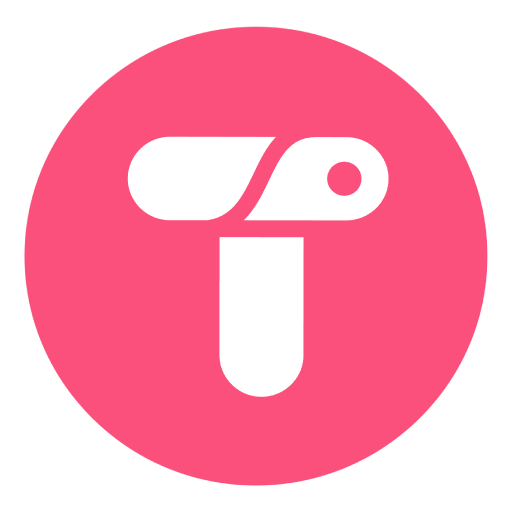
5. MyBib – Free Citation Generator
- Generates citations in MLA, APA, Harvard, and more
- One-click cite any website, book, or paper
- 100% free and no sign-up required

6. Dark Reader – Eye Comfort for Night Study
- Turns every website into dark mode
- Reduces eye strain and improves readability
- Works even on websites that don’t support dark mode

7. Kami – PDF + Document Annotation Tool
- Add comments, highlight text, draw or type on PDFs
- Great for revision, assignments, and class notes
- Works with Google Drive and Classroom

8. StayFocusd – Block Time-Wasting Sites
- Set time limits for YouTube, Instagram, etc.
- Once time’s up, the site is blocked
- Helps build better study discipline

9. Liner – AI Web & YouTube Summary Tool
- Highlights important info on websites
- Summarizes YouTube videos and blogs
- Helps digest big topics quickly

10. Noisli – Background Sound for Focus
- Offers calm background sounds (rain, cafe, white noise)
- Helps boost concentration
- You can mix and match your favorite sounds
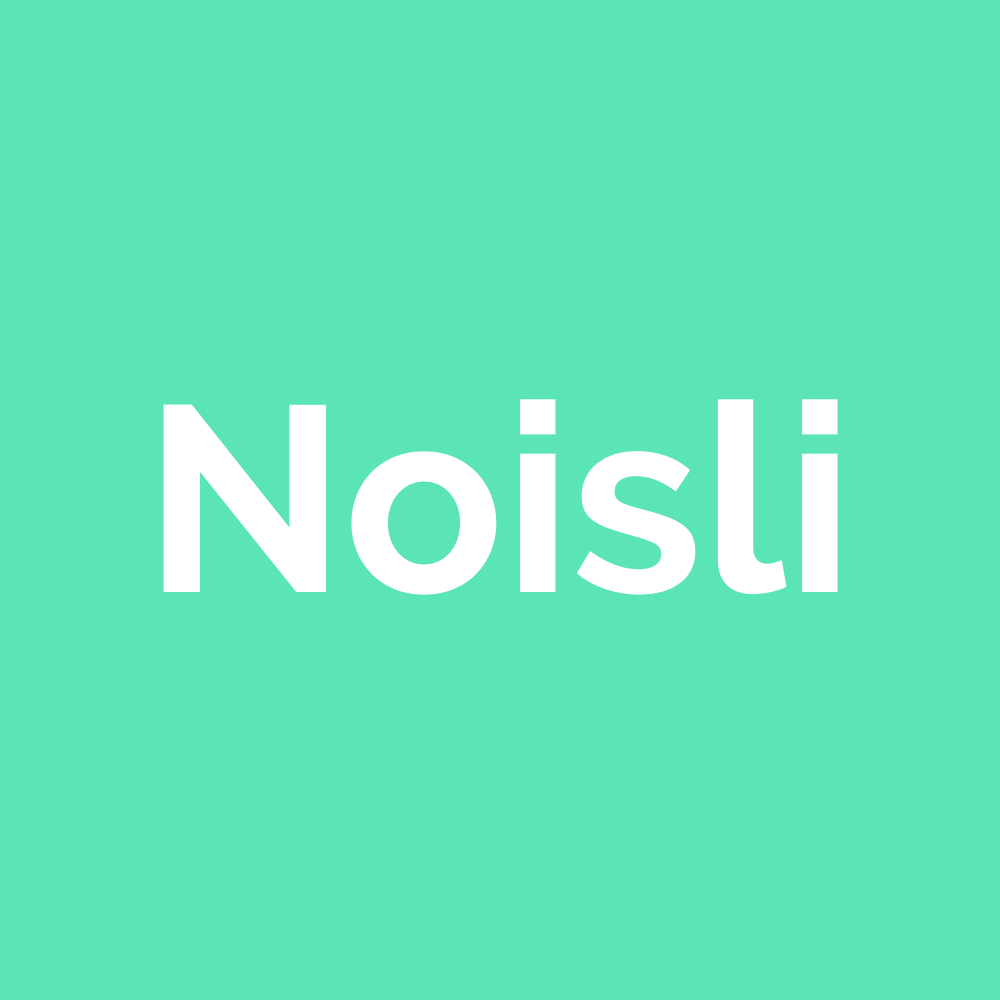
Conclusion: Turn Your Chrome into a Study Superpower
🧠 Bonus Tip:
Don’t just install these and forget. Use them actively in your study routine — and within a week, you’ll notice real productivity boosts.
Chrome Extensions Link:
You Might Also Like:
Frequently Asked Questions (FAQs)
If you’re just starting, focus on learning high-demand skills first. Check out our guide on Top 10 High-Paying Skills to Learn as a Student in 2025 to build an impressive LinkedIn profile.
Start with a professional photo, write a clear headline, optimize your summary, add skills, and showcase your projects.
Yes! Add education, certifications, projects, and career goals to make your profile strong.
Engage regularly, add relevant keywords in your profile, and enable the “Open to Work” option.
It can be useful for job seekers, but start with a free profile and optimize it first.

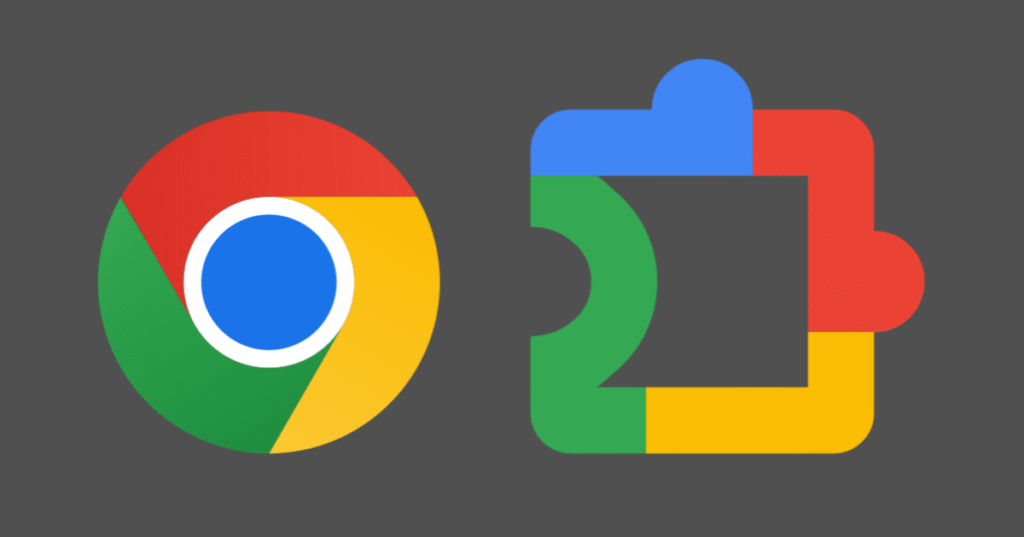
Pingback: Top 10 Free Websites for Students to Use in 2025 – Best Study Tools